
The iPhone is a great product, probably the best of the smartphones if you ask us, but like any other electronic device, it can have problems and issues. One of these issue is the iPhone screen popping out. While this should not happen often, it does happen in specific events and you should know what to do about it.
There are mainly two reasons your iPhone screen is popping out:
– Your battery is bloated and damaged – Urgent situation
– The screen just popped out of the iPhone body – Not urgent
Let’s take a look at what to do in both situations and also provide some tips and advice on how to keep your iPhone battery healthy for longer.
Reasons why your iPhone screen might pop out and what to do
iPhone screen sticking out – Battery issue
If you notice your screen popping out it could mean that your iPhone battery is damaged or bloated and is about to go out. This is an urgent situation that you need to fix as soon as possible, and it could also be dangerous as bloated batteries can explode or burst into flames.
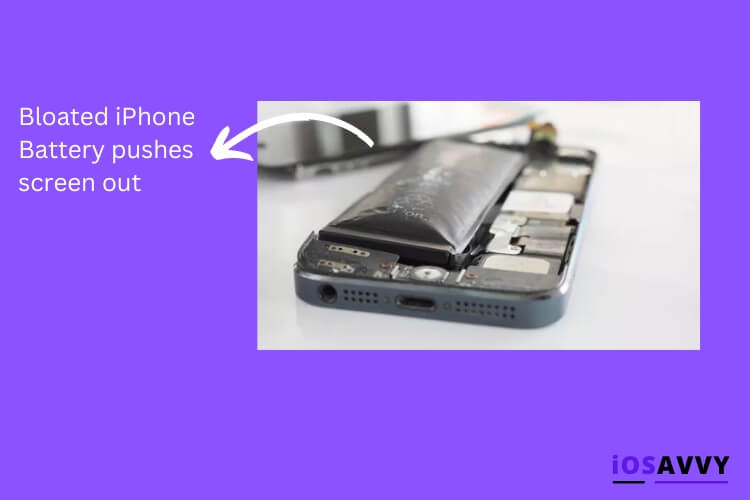
What to do about it
The first thing you need to do is if possible, back up your iPhone, then turn it off and keep it in an open area not close to your body or any flammable objects.
Important note – do NOT open the iPhone yourself at home, bloated batteries are dangerous and can also spread toxic fumes you do not want to breathe.
Your best bet is to take your phone to the nearest apple store to have an apple genius looks at it and fix it. If you don’t have an apple store close by, you can also drop by an authorised repair partner like Best Buy to help you.
iPhone screen is separated from body – screen just popped out of place
Sometimes the screen of your iPhone just pops out, and it’s not due to bloated battery or anything like that, sometimes it’s just a poor device. Below are some of the most common reasons your screen might pop out and how to fix them:
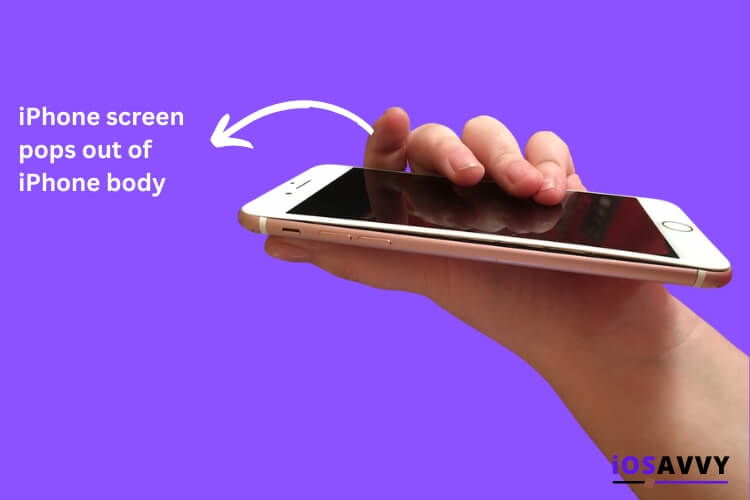
Most common reasons iPhone screens pop out
1. The screen was separated from the iPhone body
You might think iPhones are constructed in some special way that is different from other smartphones, but no, the reality is that it’s built in a factory in China like most electronic devices, and the only thing holding the screen together are 2 little screws on the bottom part of your iPhone.
If they get hurt, your screen might pop out or get loose.
Solution – If you know what you’re doing, and you are positive this is the issue, you can gently remove the screen from the body, and screw it back together.
NOTE – We do NOT recommend this method as you need to know what you’re doing, most people don’t and they might just do more damage than good. Do yourself a favor and jump to an apple repair center and get it fixed in no time.
2. Low cost replacement parts or low cost repair
You went to a non authorised repair shop, to repair a small issue with your iPhone, you wanted to save a few bucks, but instead the iPhone came back with the screen popping out of the body. What gives?!
Solution – Don’t try and save a dollar and end up paying much more. If you go to these shady places that say they can fix your phone for a fraction of the price, they probably use non original parts, and cut corners which results in poor quality repairs.
3. Screen is flickering or blacking out
While this is not really a popping out issue, we decided to include it as it’s happening. Sometimes you will notice your screen flickering or going black and just behaving not like you would expect.
Solution – This is most likely a software issue, you will need to do a hard rest to your iPhone.
Here’s how to do hard reset on iPhone 8 or newer:
- Tap and hold the volume down button for a few seconds
- Press and hold the iPhone side button
For iPhones 7 or 7plus
- Hold the power button for a few seconds
- Tap and hold the volume down button at the same time
- Keep holding – you will see the apple logo flashing on the screen
- Keep pressing these buttons until you see the hard reset completed
For iPhone 6S or previous
- Tap and hold the power button for a few seconds
- Press and hold the Home button at the same time
- Wait for the apple logo to show on screen
Here are common signs that your battery is bloated
There are a few distinct signs that your iPhone battery might be bloated and getting bigger. Noticing these signs can protect you to fix the issue in time.
The first sign that is the screen is foggy and you can actually feel it is being pushed out of the iPhone body. Another strong sign is smelling the iPhone and if you notice a bad smell, that is a clear indication that the battery is damaged.
Important note – Do NOT sniff the battery too closely, don’t get it too close like you would smell a flower, try and smell it from a safe distance as the battery may leak toxic fumes you do not want to breathe.
If your iPhone is cracked open or you opened it actively, try and see if the battery is physically round or in a different shape or damaged in anyway.
Don’t try to wash the battery with water or any other fluid, these batteries won’t react well to water and this will cause more harm.
Don’t do this on a couch or any other flammable surface that will risk even greater damage.
Extremely important – If you notice these signs and your iPhone is getting really hot, or very swollen, it could mean it is about to catch fire, you should leave it immediately and not mess around with it
Is a swollen battery dangerous
Needless to say, YES IT IS! the chemicals inside the battery are now released into the room and they are highly toxic and flammable. So take your phone to a repair shop as soon as you think there might be a problem with the battery.
Does apple coverage take care of battery damage?
If you have the apple care coverage, this will give you 1 year of warranty that includes the battery, just take your iPhone to a verified service center and they will take care of it.
If you’re not sure if you have coverage or not, you can check it here. apple will charge you money for replacing a battery if you’re out of your coverage, but the cost is relatively cheap.
Here are the prices apple charges for battery replacement:
| iPhone 6 or above | $49 |
| iPhone X series | $69 |
| iPhone 11 | $69 |
| iPhone 12 | $69 |
| iPhone 13 | $69 |
A few tips on how to keep your battery healthy for longer
If you are a person who likes to keep his things for longer, here are a few helpful tips that will prolong your battery life.
- Don’t charge your phone all night
A lot of people ( including me ) like to charge their phones at night, you just plug it in and go to bed, perfect right? Well, after an hour or so when your phone battery is full, the cells inside the battery continues to get electric shock and with time, it will cause them harm as this is overkill. - Don’t let your phone get too hot.
When your phone heats up too much, the battery suffers, it’s a weird analogy to make, but think about it like a human being. if your body gets too hot without cooling, you might pass out, your body will shut down and it’s a dangerous situation, so it’s the same with a battery, it might explode, or just get ruin. So keep it away from extreme heat or cold. - Remember battery charge cycles
Batteries have cycles, around 500 charging cycles to be more exact. so after that number has been reached, your battery will probably die.
