
Redoing Face ID on your iPhone: A Step-by-Step Guide
Sometimes, Face ID might need a refresh. Whether it’s acting up, you’ve changed your look, or you simply want to start over, redoing Face ID is easy. Here’s a comprehensive…

How to Add Another Face ID in iPhone: Step-by-Step Guide
Adding another Face ID to your iPhone is a great idea if you want to share your device with someone else or if you have a different look that your…

Why is My Passcode Required to Enable Face ID
As an avid iPhone user for many years, the Face ID feature is a game changer for me, the ability to unlock my phone by just looking at it? WHAT?…

Your Information is Exposed to Everyone – Delete Rouge Calendar Account
If your iPhone calendar is spammed by events you didn’t create and that say things like ” Your information is exposed to everyone – fix now ” or other weird…

How To Connect AirPods To Oculus Quest 2
Oculus Quest 2 is known for its fascinating wireless experience. To further uplift this experience, you’d bring on your AirPods as well. But how to connect AirPods to Oculus Quest…
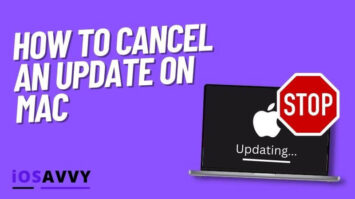
How to Cancel an Update on Mac. Stop an Update from Downloading and More
So you recently started downloading an updated to your Mac of the newest software update but OH NO! Something is wrong! This is how to cancel an update on Mac…

How to Wear AirPods with a Tragus Piercing? Just Like You Think
Ear piercing is hugely popular among fashion-conscious people. But many people who undergo tragus piercing wonder if they can continue wearing AirPods. After all, the jewelry is planted closer to…
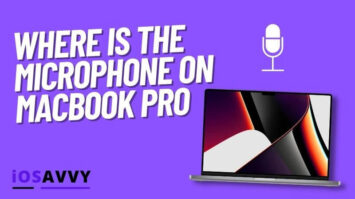
Where is the Microphone on a MacBook Pro. Detailed Guide
Today everyone is working remotely, or semi remotely, so you probably use your Mac microphone a lot. But have you ever wondered where is the microphone on a MacBook Pro?…

AirPods Connect When Case is Closed? Here’s The Solution
Many Apple users have reported that their AirPods connect when the case is closed. I mean, this seems like a weird issue, but it happens and we have the solution…

Please Continue Setup on iPhone – Solved! Here’s What to Do When This Message Pops Up
Have you tried lately to set up your new apple watch with excitement and suddenly the process stopped and you see a message on screen saying ” please continue setup…
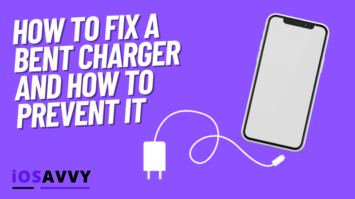
How to Fix a Bent Charger and How to Prevent it From Happening
Did you recently drop your charger or insert it forcefully causing it to bend? Your charger’s pin could have gotten damaged. Most times, it’s best to just buy a new charger,…

How to Make Apple Watch Vibrate Only. It’s Easy as a Tap
Apple Watch has been the ruler of smart watches for some time now. The amount of features and sleek UX experience makes it the best smart watch on the market….

iPhone Screen Popping Out What to DO and NOT to do
The iPhone is a great product, probably the best of the smartphones if you ask us, but like any other electronic device, it can have problems and issues. One of…

How to See How Long You’ve been on FaceTime. Two Easy Ways
Have you ever been curious about how long you’ve been on FaceTime with your friends and family? Maybe you’re trying to set a new record, or you just want to…

How To Unmerge Photos On iPhone
The Photo App on iPhone is packed with features that help organize, edit, merge, unmerge, and hide photos. If you want to unmerge photos on your iPhone, this guide will…
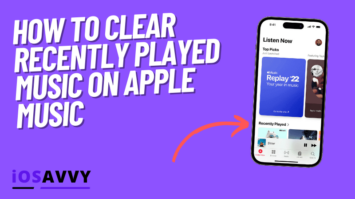
How to Clear Recently Played Music on Apple Music?
The Apple Music app is one of the most reliable music apps for iOS users. However, after listening to a song, you may wonder how to clear it from your…

How Far Do AirPods Reach? How Far is Too Far Before You Lose Connection
How far can AirPods be away from phone? Have you ever considered this? We all been there where you move away from your phone before the sound starts to get…

Is a 13 inch Laptop Too Small? Which Laptop Size is Right For You
There’s nothing more compact and handier than a 13 inch laptop! Not just are they light, but you can take them anywhere without carrying pounds of weight just for the…

FaceTime Photos Not Saving? Here’s What You Can Do
Trying to get a quick screenshot during your FaceTime call and it doesn’t work? You’re not alone. The feature to capture photos on FaceTime was only introduced in iOS 15…
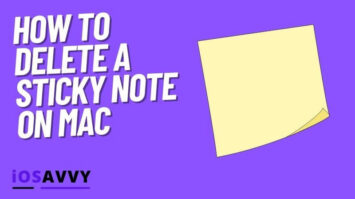
How to Delete a Sticky Note on Mac? Stickies Guide
When I moved from a laptop running on Windows to my first MacBook pro, one of the first things I looked for was the sticky note app. On Mac it’s…

Can You Bring iPhone in Sauna. It’s Not Recommended
Apple introduced water resistant iPhones back in 2016 with the iPhone 7 model. While these models surely improved over the year and gotten better at surviving water, many people still…

What Does the Other Person See When You Hide Alerts on iPhone
Quick Answer: When you hide alerts for a group chat or a person on the Message app the other person won’t know anything about it, and their messages will continue…

How to Clear Expired Subscriptions on iPhone. You Can’t. Here’s Why
Subscriptions are a popular feature on iPhones. And this immediately raises the question if you can delete your expired subscriptions or not, or even just clear them in some way….
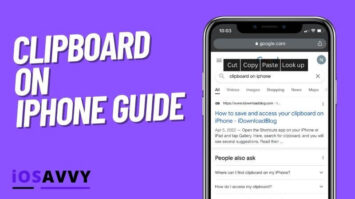
How to Access Clipboard on iPhone and Where is It
You probably use the clipboard on iPhone all the time without even noticing it. Yeah, you do. Every time you hit copy or paste on your Mac or iPhone, you…

Does True Tone Drain Battery? Yes, to an Extent!
iPhones come with a lot of cool features, and with every addition, new questions come up as well. Today we want to understand does true tone drain battery and if…
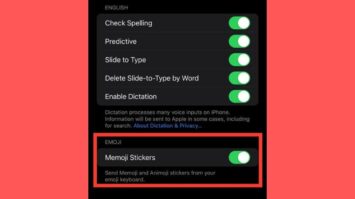
How To Delete Emoji On iPhone?
You can use a vast range of emojis on the iPhone. However, you may find some of them annoying or abusive. To help you get rid of such emojis, I…

How to Text Someone who Blocked you on iPhone?
This article discusses How to Text Someone who Blocked you on iPhone. This article will also help you know if someone has blocked your number. iMessage is one of the…
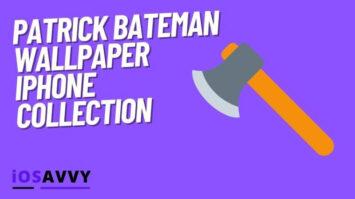
Patrick Bateman Wallpaper iPhone Collection
This Patric Bateman wallpaper iPhone collection is the biggest we saw online. You can download each one of these images for free and use them on your iPhone for personal…
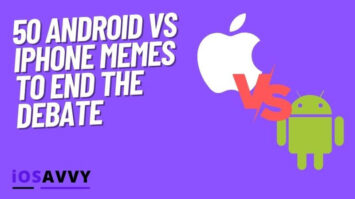
50 Android vs iPhone Memes to End the Debate
Maybe the most popular memes online are the iPhone vs Android memes and we have a huge list of them below. It’s an old debate, some belong to the apple…

How to Turn Off Downtime on apple Watch – All Methods
Turning off Downtime on apple watch is a very simple thing to do. However for new apple users or people who are not tech savvy, even the simplest things can…
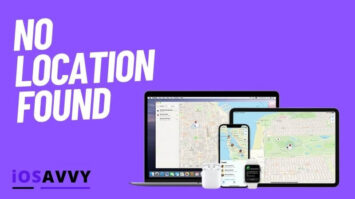
No Location Found iPhone – Complete Guide
No one wants to be in a situation where they need to use the Find My iPhone feature on their apple device. But if you do, you never want to…

iMovie Shortcuts – Complete Guide
Suppose you’re a beginner or an experienced iOS user. In that case, there’s a good chance that you’re not taking advantage of all of the shortcuts available in iMovie. In…

Does Face ID Work With Eyes Closed? Yes, Here’s Why
Face ID was introduced to the world with the release of the iPhone X by Apple. It was a game-changer and more secure. But users often ask if they (or…
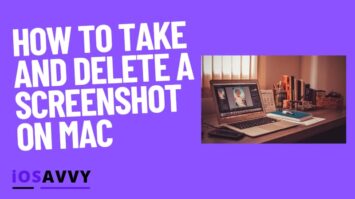
How To Take And Delete A Screenshot On Mac (Screenshots Guide)
Have trouble with taking and deleting a screenshot on Mac? The Mac keyboard has shortcut keys that help in taking screenshots. However, to delete a screenshot, you need to perform…
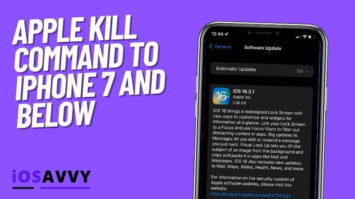
Apple Kill Command to iPhone 7 and Below. Facts vs Fiction
We all heard or thought about it as apple iPhone users. apple kills their older versions of iPhone to force you to upgrade. It makes sense right? And every iPhone…
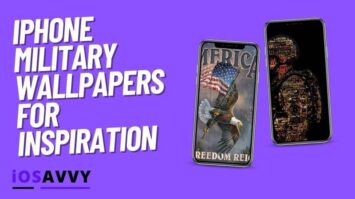
52 Military Wallpaper iPhone Designs
This gallery of military wallpapers for iPhone was created to fill the gap in the wallpaper category where people are looking for military style photos and illustrations to put on…
