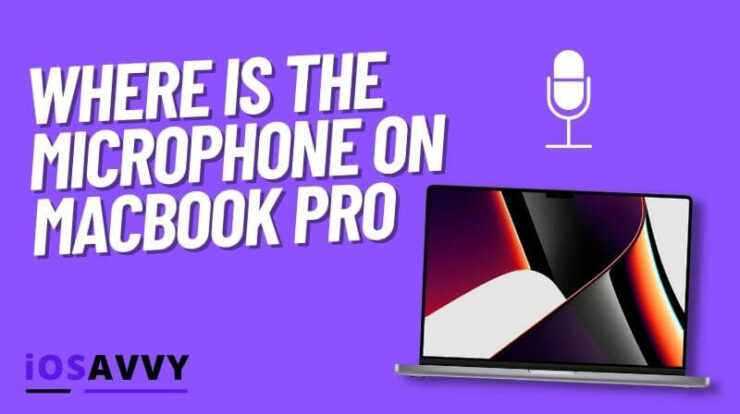
Today everyone is working remotely, or semi remotely, so you probably use your Mac microphone a lot. But have you ever wondered where is the microphone on a MacBook Pro? You should know this as like anything you use a lot, it’s good to know and learn about the tools of your work.
Trying to figure out where exactly is the microphone on your MacBook pro? It’s located on the left side of the laptop body.
Where is the Mic on MacBook Pro
The microphone on a MacBook Pro is located on the left side at the side of the MacBook Pro body, you can see the two small dots indicating the placement. This location is for models dated 2018 or older. On newer models the location could be slightly different so let’s go over the models below.
In fact, as you can see from the illustration here, the newer models ( 2018 or newer ) there are actually 3 microphones inside the MacBook Pro.
| 2017 Models or older | 2018 Models Variation | 2018 Models or newer |
| Left top side above the Esc key | On some models the microphone is just above the Esc key | Right top side inside the speaker grill, no label or physical cue |
2018 or newer MacBook Pro microphone location

As you can see the microphone on the newer models of the MacBook Pro is located inside the speaker grill to the top right side and you can’t really see it anymore and there is no label either.
Although we did see MacBook Pro models for 2022 where it shows the microphone again on the left side inside the speaker grill.
It might be that apple decided to move them back as that location is better? Bottom line, some models have the microphone on the left side grill, and some on the right side upper grill.
We have also seen MacBook Pro models where the microphone was located just above the Esc key

2017 or older MacBook Pro microphone location

The microphone location on the MacBook Pro from inception to 2017 didn’t really change at all, only from 2018 and newer, they changed the location to the upper right side speaker grill on some models.
MacBook Pro designs from 2006 to now
Here are the MacBook Pro designs over the years, while the mic location didn’t really change until the 2018 design, the MacBook Pro design as a whole did change, and here are the different looks over the years.
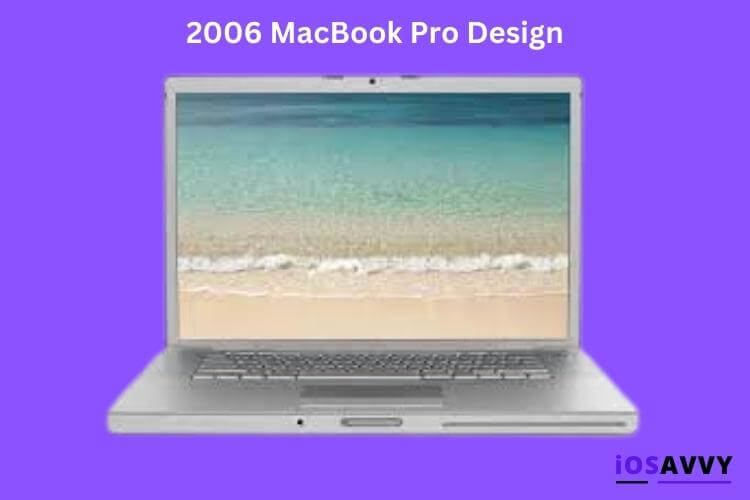
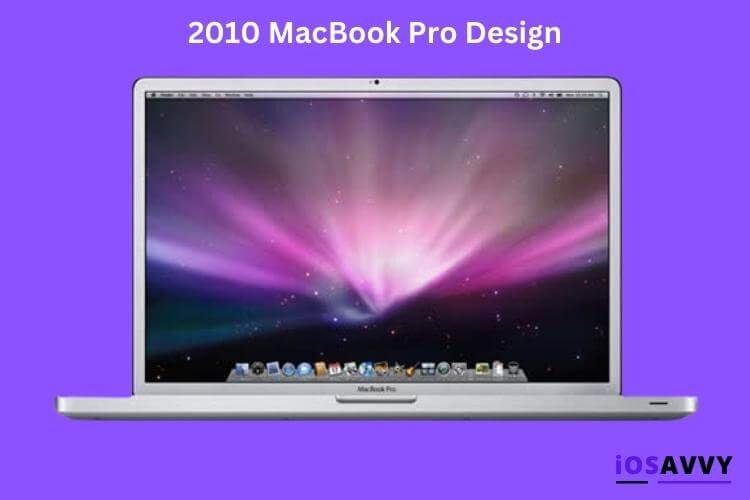
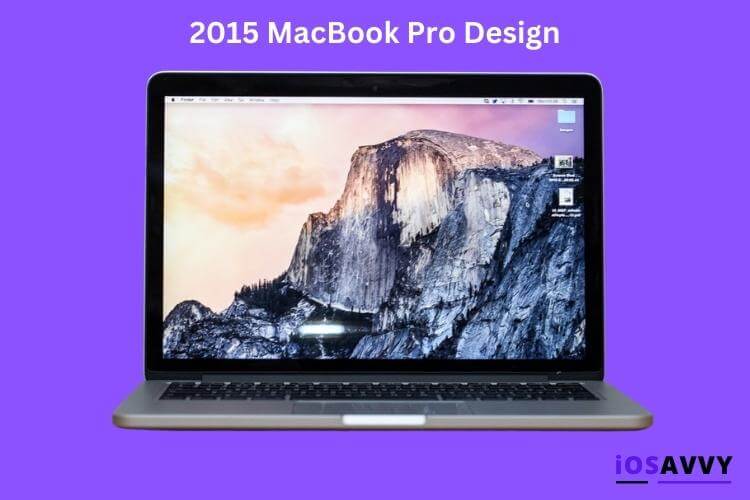


Where is the mic on MacBook Air
If you wonder if the microphone location on MacBook Pro is different from MacBook Air, it actually is, and you can read all about it on our guide for MacBook Air microphone placement.
Here’s a Guided Diagram of the MacBook Pro model with its main features
Here’s a quick reference illustration to help you figure out where is the mic located on your MacBook Pro

Conclusion
Now you understand where is the microphone on MacBook Pro and you should aim to not block it’s view when you’re on a zoom call or similar. Over the years the MacBooks design has changed but the microphone location was only changed once. So you can assume it will remain in its location for a few years at least.
Frequently Asked Questions about the MacBook Pro Microphone
In models 2018 or newer there are actually 3 build in microphones located on the top right part of the base case – Two inside the speaker grill and one behind the delete key.
This is an improvement from previous models, now that you have 3 microphones, you can cover your Mac with a case you like and worry less about the microphone NOT picking up sounds. Try and avoid covering the entire location of the three mics, but as one of them is located just behind the delete key, it’s pretty safe to assume that part won’t be covered and you should be safe.
You can actually turn off the microphone on your MacBook Pro by going to System Preferences and then clicking Sounds and under Output just hit the Mute option.
